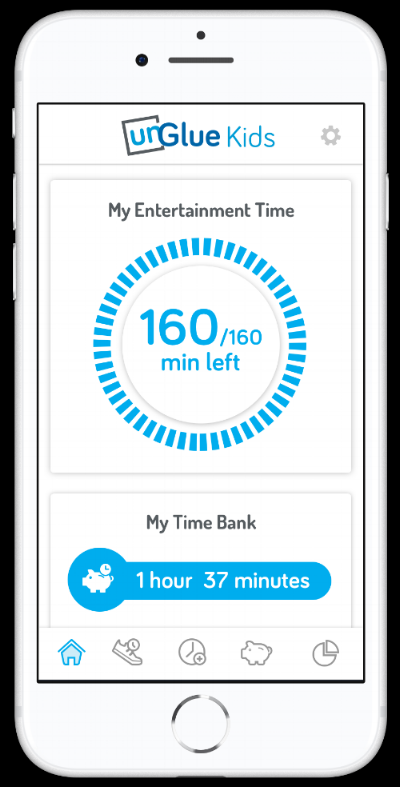Turn Your Child's Online Obsession Into Something Positive
**This post contains affiliate links**
My daughters love technology as much as the next kid but the amount of time they spend on devices has never been an issue. The older they become, however, the more things change. From homework and studying, to games and free time, access to the internet is becoming more of a factor in our daily lives.
I've witnessed many parents complain about struggles with their children concerning the internet and online games. It's something I couldn't relate to in the past because telling my daughters to shut down a device was the end of the conversation. That is still the reality in our home 95% of the time but limits are definitely being pushed more often. I've had to accept that a shift is eminent for us in relation to online access.
When I first learned about unGlue, I didn't think it was an app that I'd personally find useful. I didn't need an app to enforce rules in my home. The limits were set and that was that. After digging a bit deeper, I found unGlue to be more than another storage thief on my devices. It has been a way to build trust between my daughters and I while simultaneously teaching them responsibility.
I love that I am able to set limits such as start and end times for internet access, but even more useful has been the time bank. My daughters can bargain by way of extra chores, physical activity (Steps4Time), and 'rolling over' minutes in exchange for more screen time. It's definitely a win-win for us and gives me one less thing to worry about.
My oldest daughter uses the computer to practice math and other subjects via online games. Neither of them have access to social media without parental supervision but they often get lost in random searches and Youtube videos. This is what unGlue considers entertainment time and allows me to set boundaries no matter what my girls are doing.
unGlue works no matter our location. If I'm home and the girls are with their grandparents or friends, the boundaries are still set. My access to their devices is unaltered whether on desktop, laptop, cell phones, or gaming consoles. Although I trust my daughters to not abuse their online access, I feel more comfortable knowing that I can be all up in their business if necessary!
You can download the app here to try it for your family. If you like it and would like to upgrade for even more features, unGlue offers premium yearly and monthly subscriptions both under $10. unGlue is also gifting my readers a 10% off coupon for subscriptions using the code ThrillerMom10Off .
In order to redeem this coupon you will first need to install the app and apply the coupon inside the app under the "Redeem Coupon" button in the main menu.
If you have any questions, there is a live chat and unGlue representatives are ready and willing to assist. Please let me know if you've tried unGlue before. When you download the app or choose a plan to purchase, let me know how you like it! I'm curious to know if you find it beneficial for your family.